Say goodbye to checks and mail! Now, you can pay your assessments and fees online through our secure, user-friendly portal.
Online Payments
Our online portal offers a convenient and secure way to manage your payments. No more worrying about writing checks or making trips to the post office. Simply log in to your account, and with a few clicks, your payment is processed instantly.
Credit Card Recurring Payments
NOTE: Credit/Prepaid balances display in () parenthesis.
From the Recurring Payments section of the Payment Info screen:
- In the Choose Payment Method section, click Pay by Credit Card.

- Enter the Amount to pay each period.
- Select the checkbox International Credit Card if appropriate. If checked, the following message displays. Click OK.

- Enter the Frequency :
- Check the box to automatically renew recurring payment dates each year if desired.

eCheck Recurring Payments
NOTE: Credit/Prepaid balances display in () parenthesis.
From the Payments screen:
- In the Choose Payment Method section, click Pay by eCheck.

- Enter the Amount to pay each period OR select the checkbox to pay the current balance.
- Enter Bank Account Type:
- Checking
- Savings
- Enter Bank Routing Number.
- Enter Bank Account Number.
- Confirm Bank Account Number.
- Click Submit eCheck Payment.
Edit Recurring Payments
- Click Edit next to the item you wish to view.

- Change information as needed, then click Next.

- Verify that the information is correct, then click Finalize Payment.
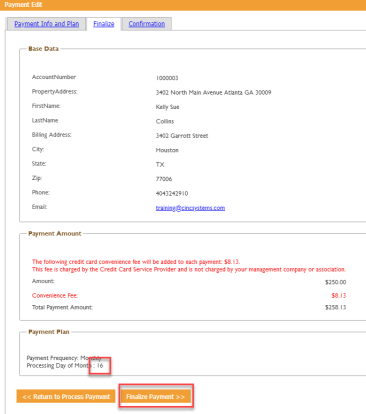
Paying by Mail
If you prefer to pay by mail, that's still an option. However, please note that payments should not be mailed directly to our office. Instead, all mailed payments must be sent to your association's bank lockbox address. This ensures your payment is processed accurately and without delay.
For the correct lockbox address, please refer to your payment coupon or contact our support team.
